How to Integrate ERP Software with Existing Business Systems
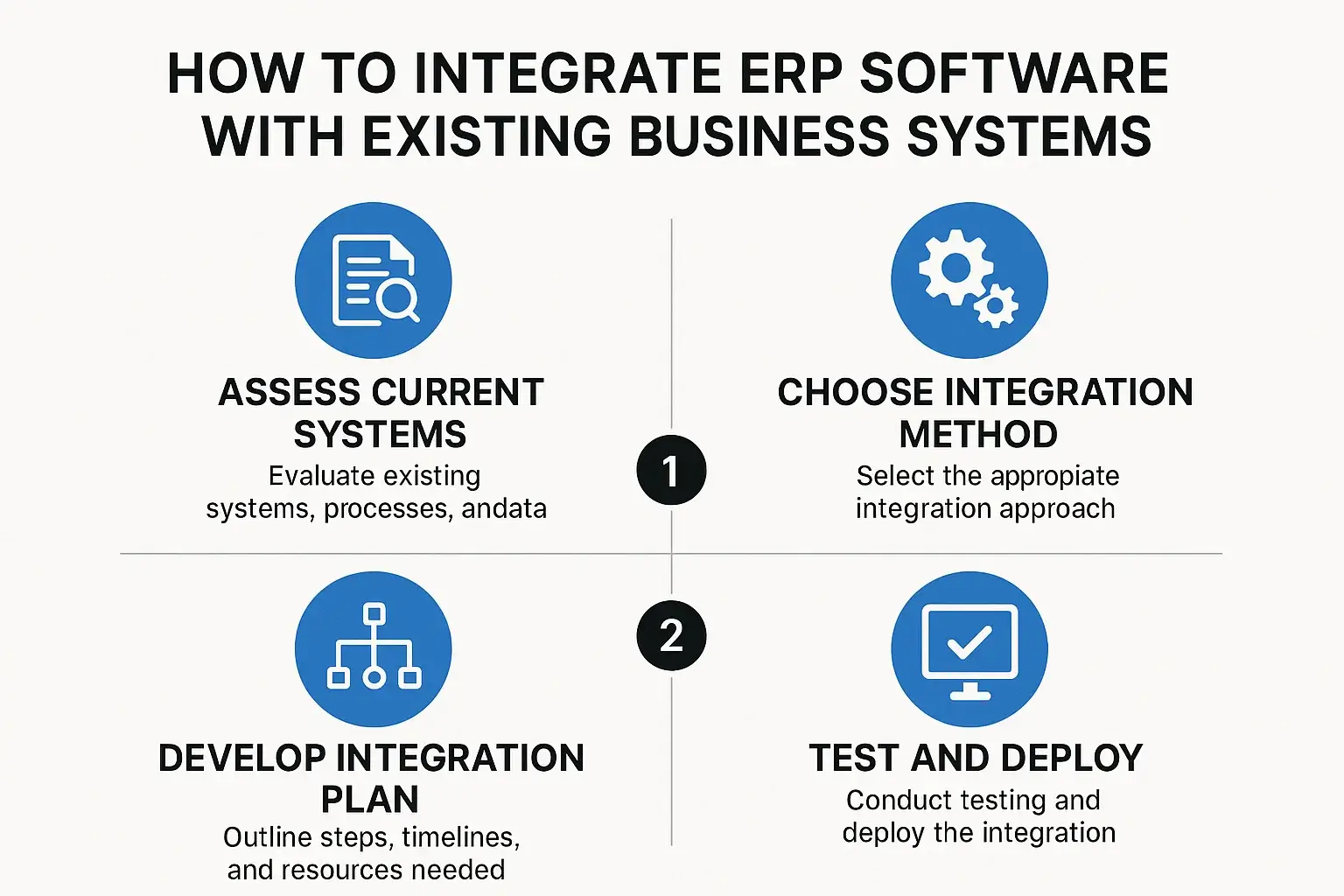
In 2025, integrating Enterprise Resource Planning (ERP) software with existing business systems is a critical step for organizations aiming to streamline operations, enhance productivity, and achieve seamless data flow. ERP integration connects core business functions like accounting, inventory management, customer relationship management (CRM), and e-commerce platforms into a unified ecosystem, eliminating data silos and boosting efficiency. However, the integration process can be complex, requiring careful planning and execution. This comprehensive guide explores how to integrate ERP software with existing systems, highlights best practices, and reviews top tools to ensure a successful deployment in 2025.
Why ERP Integration Matters in 2025
ERP software serves as the backbone of modern businesses, unifying processes such as financial management, supply chain operations, and customer interactions. In today’s digital-first world, businesses rely on multiple systems—CRM platforms like Salesforce, e-commerce solutions like Shopify, and accounting tools like QuickBooks. Without integration, these systems operate in isolation, leading to data discrepancies, manual errors, and inefficiencies. ERP integration bridges these gaps, enabling real-time data sharing and streamlined workflows.
Key benefits of ERP integration include:
- Unified Data: Centralize data across systems for consistent, real-time insights.
- Increased Efficiency: Automate data transfer to reduce manual tasks and errors.
- Improved Decision-Making: Access comprehensive analytics from integrated systems.
- Enhanced Customer Experience: Sync CRM and ERP data to personalize customer interactions.
- Scalability: Support business growth by integrating new tools as needed.
With the global ERP market projected to grow at a CAGR of 9.8% from 2023 to 2030, businesses are increasingly adopting cloud-based ERP solutions for their integration capabilities, affordability, and scalability. This guide provides actionable steps to integrate ERP software with your existing systems, ensuring a seamless transition and maximum ROI.
Key Systems to Integrate with ERP Software
ERP integration involves connecting the ERP system with various business tools to create a cohesive ecosystem. Common systems to integrate include:
- CRM Systems: Sync customer data, sales pipelines, and support tickets for a 360-degree view of customer interactions.
- E-Commerce Platforms: Connect online stores to manage inventory, orders, and payments in real time.
- Accounting Software: Integrate financial data for streamlined invoicing, budgeting, and compliance.
- Supply Chain Management Tools: Link logistics and inventory systems for end-to-end visibility.
- HR Software: Sync payroll, employee records, and performance data for unified HR management.
- Business Intelligence (BI) Tools: Integrate analytics platforms for advanced reporting and forecasting.
In 2025, cloud-based ERP systems like Oracle NetSuite and Microsoft Dynamics 365 offer robust integration capabilities, supporting APIs, middleware, and pre-built connectors for popular tools.
Steps to Integrate ERP Software with Existing Systems
Successful ERP integration requires a structured approach to ensure compatibility, data accuracy, and minimal disruption. Follow these steps to achieve a seamless integration in 2025.
1. Assess Your Existing Systems
Begin by auditing your current business systems to identify integration needs. Document all tools in use, such as CRM, e-commerce, or accounting software, and evaluate their compatibility with the ERP system. Key questions to ask include:
- Which systems are critical to daily operations?
- Do these systems support APIs or integration protocols?
- What data needs to flow between systems (e.g., customer data, inventory levels)?
For example, a retailer using Shopify and QuickBooks should ensure the ERP supports real-time order and financial data integration. This assessment helps prioritize integration efforts and avoid redundant systems.
2. Define Integration Goals
Clearly outline your objectives for ERP integration. Are you aiming to reduce manual data entry by 30%, improve order processing time by 20%, or enhance customer satisfaction with real-time data? Engage stakeholders from all departments—IT, finance, sales, and operations—to align goals with business needs. Document specific KPIs, such as reducing inventory discrepancies or streamlining financial reporting, to measure integration success.
3. Choose the Right ERP Software
Selecting an ERP system with strong integration capabilities is critical. In 2025, top ERP solutions offer APIs, pre-built connectors, and middleware support for seamless connectivity. Key factors to consider include:
- API Support: Ensure the ERP provides robust APIs for custom integrations.
- Pre-Built Connectors: Look for connectors to popular tools like Salesforce, Shopify, or Xero.
- Scalability: Choose a system that supports future integrations as your business grows.
- Cloud-Based Options: Cloud ERPs simplify integration with real-time updates and minimal hardware needs.
Popular ERP systems like SAP S/4HANA, Oracle NetSuite, and Odoo offer extensive integration capabilities, making them ideal for businesses with diverse systems.
4. Select an Integration Method
ERP integration can be achieved through various methods, each with its own benefits and challenges. Common approaches include:
- Point-to-Point Integration: Direct connections between the ERP and individual systems. Suitable for simple setups but less scalable.
- Middleware: Platforms like MuleSoft or Zapier act as intermediaries, facilitating data flow between systems. Ideal for complex integrations.
- API-Based Integration: Use APIs to enable real-time data exchange. Most modern ERPs support APIs for flexibility.
- Pre-Built Connectors: Vendor-provided connectors for popular tools like Salesforce or Shopify, reducing setup time.
In 2025, API-based integration is the most popular method, with 70% of businesses prioritizing APIs for their flexibility and real-time capabilities.
5. Plan Data Mapping and Migration
Data mapping ensures that data from existing systems aligns with the ERP’s structure. For example, customer data from a CRM must map to the ERP’s customer module. Key steps include:
- Identify data fields (e.g., customer names, order IDs) to transfer.
- Cleanse data to remove duplicates or errors.
- Standardize formats (e.g., date formats, currency) for consistency.
Test data migration in a sandbox environment to ensure accuracy before full deployment. For instance, migrating sales data from Shopify to NetSuite requires mapping product SKUs and order statuses to avoid discrepancies.
6. Test the Integration
Thorough testing is essential to identify and resolve issues before going live. Conduct the following tests:
- Unit Testing: Verify individual integrations (e.g., CRM-to-ERP data flow).
- Integration Testing: Ensure all systems communicate seamlessly.
- User Acceptance Testing (UAT): Confirm the integration meets business needs through real-world scenarios.
For example, test whether inventory updates in the ERP reflect real-time changes in an e-commerce platform. Address any errors to prevent disruptions during deployment.
7. Train Employees
Employee training ensures smooth adoption of the integrated ERP system. Provide hands-on sessions, video tutorials, and user manuals to cover:
- Navigating the ERP interface.
- Accessing integrated data (e.g., customer orders from CRM).
- Troubleshooting common issues.
Involve employees early to build buy-in and address concerns. Phased training, starting with key users, helps scale adoption across the organization.
8. Go Live and Monitor Performance
Launch the integrated ERP system during a low-activity period to minimize disruptions. Have the implementation team on hand to address issues. Monitor performance using KPIs like data sync accuracy, order processing time, and user satisfaction. Collect feedback from employees to identify areas for improvement.
9. Provide Ongoing Support
Integration is an ongoing process. Schedule regular updates, monitor system performance, and address issues promptly. Work with your ERP vendor or integration partner to ensure compatibility with new tools or updates. In 2025, many ERP providers offer subscription-based support plans with AI-driven monitoring tools to maintain system reliability.
Top ERP Software for Integration in 2025
Choosing an ERP with strong integration capabilities is crucial for success. Below are five top ERP solutions known for seamless connectivity in 2025.
1. Oracle NetSuite
Oracle NetSuite is a cloud-based ERP with robust APIs and pre-built connectors for tools like Salesforce, Shopify, and QuickBooks. Its SuiteCloud platform simplifies custom integrations.
Key Integration Features:
- Open APIs for real-time data exchange.
- Pre-built connectors for e-commerce and CRM.
- Cloud-based for scalability and accessibility.
- Integration with BI tools like Tableau.
Pricing: Starts at $999/month, plus $99 per user/month.
Best For: Mid-sized to large businesses with complex integrations.
2. Microsoft Dynamics 365
Microsoft Dynamics 365 excels in integration with Microsoft tools like Power BI, Azure, and Office 365. Its API-driven architecture supports connectivity with third-party systems.
Key Integration Features:
- Seamless integration with Microsoft ecosystem.
- APIs for custom integrations with CRM and e-commerce.
- Pre-built connectors for Salesforce and Shopify.
- Cloud-based with real-time data sync.
Pricing: Starts at $70 per user/month.
Best For: Businesses using Microsoft tools.
3. SAP S/4HANA
SAP S/4HANA is a powerful ERP with advanced integration capabilities for large enterprises. Its SAP Integration Suite supports middleware and API-based connectivity.
Key Integration Features:
- SAP Integration Suite for middleware connectivity.
- APIs for real-time data exchange.
- Integration with SAP and non-SAP systems.
- Cloud and on-premise options.
Pricing: Custom pricing based on modules and users.
Best For: Large enterprises with global operations.
4. Odoo Community Edition
Odoo’s open-source ERP offers extensive integration capabilities through APIs and pre-built connectors. Its modular design supports connectivity with e-commerce, CRM, and accounting tools.
Key Integration Features:
- APIs for custom integrations.
- Connectors for Shopify, WooCommerce, and PayPal.
- Customizable workflows for specific needs.
- Free Community Edition with optional paid features.
Pricing: Free; Enterprise Edition starts at $20 per user/month.
Best For: Small businesses seeking affordable integration.
5. ERPNext
ERPNext is a fully open-source ERP with robust integration capabilities for small businesses. Its API-driven architecture and community-driven plugins support connectivity with various tools.
Key Integration Features:
- APIs for real-time data sync.
- Integration with e-commerce and accounting tools.
- Cloud-based with mobile access.
- Free with optional hosted plans.
Pricing: Free; hosted plans start at $10 per user/month.
Best For: Startups with limited budgets.
Challenges of ERP Integration
While ERP integration offers significant benefits, it can present challenges:
- Data Inconsistencies: Mismatched data formats or duplicates can disrupt integration. Thorough data cleansing is essential.
- Technical Complexity: Custom integrations require technical expertise, increasing costs.
- Cost Overruns: Integration expenses, such as middleware or consultancy fees, can exceed budgets.
- System Downtime: Integration errors can cause disruptions if not tested properly.
- Employee Resistance: Staff may struggle with new workflows, requiring comprehensive training.
Partnering with experienced vendors or integration specialists can mitigate these challenges and ensure a smooth process.
Best Practices for ERP Integration
To maximize the success of ERP integration, follow these best practices:
- Prioritize Data Quality: Cleanse and standardize data before integration to ensure accuracy.
- Use Middleware for Complex Systems: Platforms like MuleSoft simplify multi-system integrations.
- Leverage Pre-Built Connectors: Reduce setup time with vendor-provided connectors for popular tools.
- Test Thoroughly: Conduct extensive testing to identify and resolve issues before going live.
- Train Employees Early: Involve staff in the integration process to build familiarity and reduce resistance.
- Monitor Performance: Track KPIs like data sync accuracy and process efficiency post-integration.
These practices help businesses achieve seamless integration and maximize the value of their ERP system.
Trends Shaping ERP Integration in 2025
ERP integration is evolving with technological advancements. Key trends for 2025 include:
- API-Driven Integration: APIs dominate for their flexibility and real-time data exchange capabilities.
- Cloud-Based ERP: Cloud solutions simplify integration with minimal hardware requirements.
- AI and Automation: AI-driven tools automate data mapping and error detection, reducing integration time.
- Low-Code Platforms: No-code/low-code integration tools make customization accessible to non-technical users.
- IoT Integration: ERP systems are integrating with IoT devices for real-time supply chain tracking.
These trends ensure that ERP integration remains efficient, scalable, and future-proof.
Conclusion
Integrating ERP software with existing business systems in 2025 is a strategic move to unify operations, enhance efficiency, and drive growth. By assessing your systems, defining clear goals, and choosing an ERP with robust integration capabilities, you can achieve seamless connectivity. Top solutions like Oracle NetSuite, Microsoft Dynamics 365, and Odoo offer APIs, pre-built connectors, and cloud-based flexibility to simplify the process. Follow best practices, test thoroughly, and leverage vendor support to ensure a successful integration. Start exploring ERP options today to transform your business operations and stay competitive in 2025.
Comments (3)