ERP Software Pricing: What to Expect in 2025
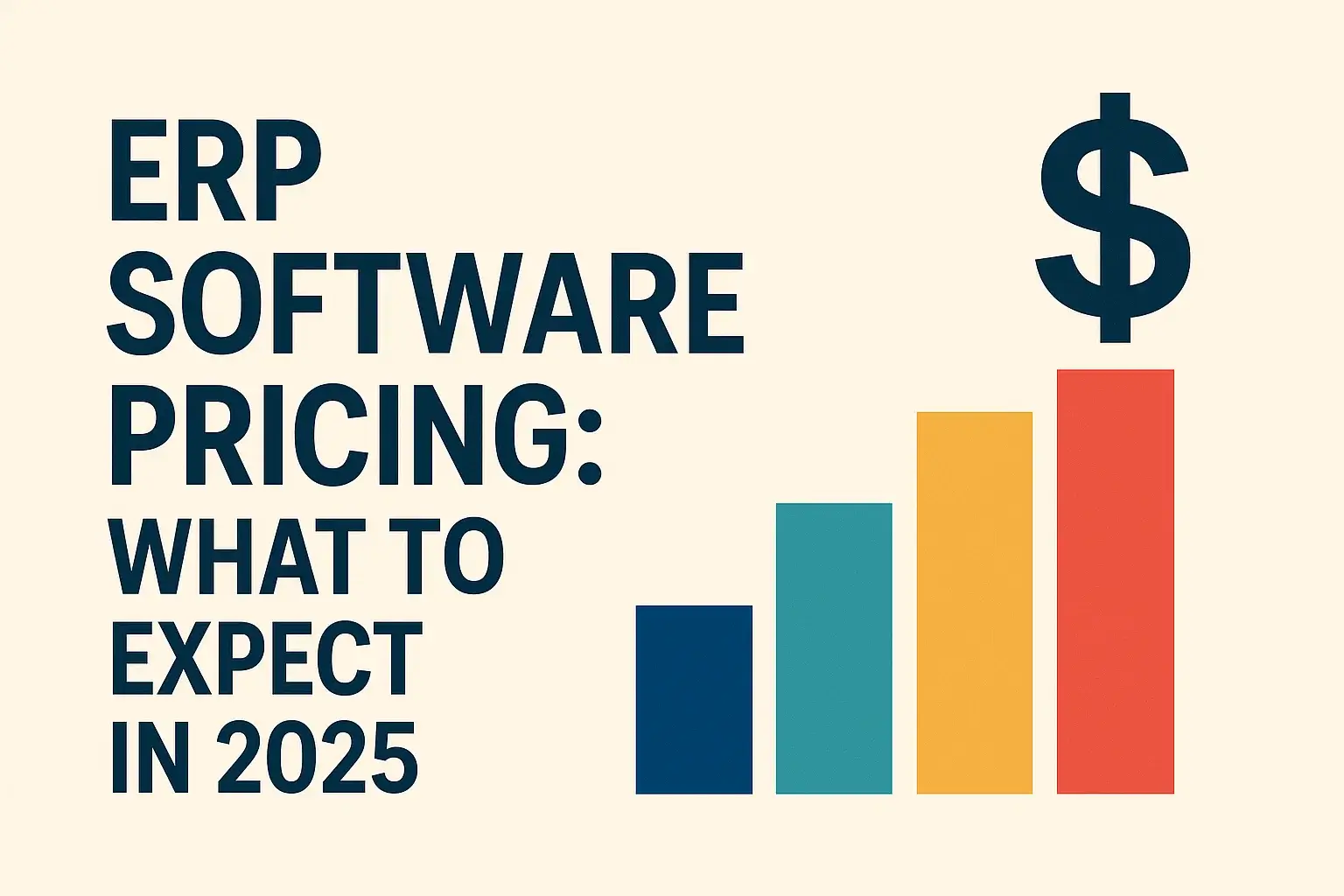
Enterprise Resource Planning (ERP) software is a critical investment for businesses aiming to streamline operations, enhance productivity, and drive growth. However, understanding ERP software pricing in 2025 can be challenging due to varying cost structures, subscription models, and hidden fees. Whether you’re a small business owner or managing a large enterprise, this comprehensive guide breaks down ERP pricing models, compares costs across top solutions, and provides actionable insights to help you choose an affordable ERP system that aligns with your budget and business needs.
Why Understanding ERP Software Pricing Matters in 2025
ERP software integrates key business functions like accounting, inventory management, human resources, and customer relationship management (CRM) into a unified platform. With the global ERP market projected to reach $78.4 billion by 2026, businesses are increasingly adopting ERP solutions to stay competitive. However, ERP implementation costs can vary widely, from free open-source options to premium cloud-based systems costing thousands annually. Understanding pricing models is essential to avoid budget overruns and ensure a strong return on investment (ROI).
Key factors influencing ERP software pricing include:
- Deployment Type: Cloud-based, on-premise, or hybrid ERP systems have different cost structures.
- Business Size: Small businesses may opt for affordable solutions, while enterprises require robust, scalable systems.
- Modules and Features: Costs vary based on the number of modules (e.g., inventory, CRM) and advanced features like AI analytics.
- User Licenses: Pricing often depends on the number of users accessing the system.
- Implementation and Maintenance: Setup, customization, and ongoing support can significantly impact total costs.
In 2025, cloud-based ERP systems dominate due to their affordability, scalability, and ease of maintenance, making them a popular choice for businesses seeking cost-effective solutions.
ERP Pricing Models in 2025
ERP software pricing is typically structured around several models, each with its own benefits and considerations. Understanding these models helps businesses budget effectively and avoid unexpected costs.
1. Subscription-Based Pricing (SaaS)
Cloud-based ERP systems, often delivered as Software-as-a-Service (SaaS), use a subscription-based pricing model. Businesses pay a recurring fee—monthly or annually—based on the number of users, modules, or features. This model is popular in 2025 due to its predictability and lower upfront costs.
- Cost Range: $20–$200 per user/month, depending on the provider and features.
- Examples: Oracle NetSuite, Microsoft Dynamics 365, SAP Business One.
- Pros: No hardware costs, automatic updates, scalability, and remote access.
- Cons: Long-term costs can accumulate, especially for large teams.
Example: A small business with 10 users might pay $700/month for Microsoft Dynamics 365, totaling $8,400 annually.
2. Perpetual Licensing
Perpetual licensing involves a one-time upfront payment for the ERP software, typically for on-premise systems. Businesses own the software but must cover maintenance, updates, and hardware costs separately.
- Cost Range: $10,000–$100,000 upfront, plus 15–25% annual maintenance fees.
- Examples: SAP ERP, Epicor ERP, Syspro.
- Pros: Long-term cost savings for large enterprises, full control over the system.
- Cons: High initial costs, ongoing maintenance expenses, and complex setup.
Example: A mid-sized company might pay $50,000 upfront for SAP ERP, plus $10,000 annually for maintenance.
3. Open-Source (Free with Optional Costs)
Open-source ERP software, such as Odoo Community Edition or ERPNext, is free to download and use, with source code available for customization. However, businesses may incur costs for hosting, customization, or support.
- Cost Range: Free for basic use; $10–$50 per user/month for hosted plans or premium features.
- Examples: Odoo, ERPNext, Dolibarr.
- Pros: No licensing fees, high customization, community support.
- Cons: Requires technical expertise, potential costs for hosting or add-ons.
Example: A startup using Odoo Community Edition might spend $0 on software but $200/month on cloud hosting.
4. Tiered Pricing
Many ERP vendors offer tiered pricing based on features or business size, such as basic, standard, and premium plans. Each tier includes different modules, user limits, or support levels.
- Cost Range: $50–$500 per month for small businesses, higher for enterprises.
- Examples: Zoho ERP, Sage X3, Brightpearl.
- Pros: Flexible plans for different budgets, easy to upgrade as needs grow.
- Cons: Advanced features may require higher-tier plans, increasing costs.
Example: A retailer might pay $150/month for Zoho’s standard plan, including inventory and CRM modules.
Factors Influencing ERP Software Costs
Beyond the pricing model, several factors impact the total cost of ERP software in 2025. Understanding these helps businesses create a realistic budget.
1. Implementation Costs
ERP implementation involves setup, data migration, customization, and training. These costs vary based on system complexity and business size.
- Cost Range: $5,000–$100,000, depending on customization and consultancy fees.
- Factors: Data migration complexity, number of users, and third-party integrations.
- Example: A small business might spend $10,000 on implementation, while a large enterprise could exceed $50,000.
2. Customization and Integration
Customizing ERP software to align with specific business processes or integrating it with existing tools (e.g., CRM, e-commerce platforms) can increase costs.
- Cost Range: $2,000–$50,000, depending on complexity.
- Factors: Number of custom workflows, third-party integrations (e.g., Shopify, QuickBooks).
- Example: Integrating NetSuite with Shopify might cost $5,000 for a mid-sized retailer.
3. Training and Change Management
Training employees to use the ERP system and managing organizational change are critical for adoption but add to costs.
- Cost Range: $1,000–$20,000, depending on training scope and duration.
- Factors: Number of users, training format (e.g., in-person, online), and employee resistance.
- Example: A company with 50 users might spend $5,000 on training sessions and manuals.
4. Maintenance and Support
Ongoing maintenance, updates, and technical support ensure the ERP system runs smoothly but contribute to long-term costs.
- Cost Range: 15–25% of software cost annually for proprietary systems; $0–$5,000 for open-source.
- Factors: Vendor support plans, system complexity, and update frequency.
- Example: A business using SAP might pay $10,000/year for maintenance and support.
5. Hardware and Infrastructure
On-premise ERP systems require servers, storage, and IT infrastructure, while cloud-based systems eliminate most hardware costs.
- Cost Range: $10,000–$100,000 for on-premise; minimal for cloud-based.
- Factors: Server capacity, data storage needs, and IT staff requirements.
- Example: An on-premise ERP might require $20,000 in hardware upgrades for a mid-sized business.
Top ERP Software Solutions and Their Pricing in 2025
Below is a comparison of popular ERP software solutions and their pricing structures in 2025, focusing on affordability and value for businesses.
1. Oracle NetSuite
Oracle NetSuite is a leading cloud-based ERP solution with robust features for inventory, accounting, and CRM. Its subscription-based pricing is ideal for mid-sized businesses.
Pricing: Starts at $999/month for the base license, plus $99 per user/month.
Key Features:
- Real-time inventory and financial reporting.
- Integration with e-commerce platforms and CRM systems.
- Scalable for global operations.
- AI-driven analytics for forecasting.
Best For: Mid-sized to large businesses seeking scalability.
2. Microsoft Dynamics 365
Microsoft Dynamics 365 offers a flexible ERP solution with strong integration into Microsoft’s ecosystem. Its pricing is user-based, making it suitable for businesses of all sizes.
Pricing: Starts at $70 per user/month for Business Central; additional modules cost $9.99–$65 per user/month.
Key Features:
- Comprehensive financial and inventory management.
- AI-driven insights with Power BI integration.
- Cloud-based with mobile access.
- Scalable for small to large enterprises.
Best For: Businesses using Microsoft tools.
3. SAP Business One
SAP Business One is designed for small to mid-sized businesses, offering affordable cloud and on-premise options. Its pricing is flexible but can increase with customization.
Pricing: Starts at $1,500/month for cloud; perpetual licenses range from $3,000–$5,000 per user.
Key Features:
- Inventory, accounting, and CRM modules.
- Real-time analytics for decision-making.
- Integration with third-party tools.
- Scalable for growing businesses.
Best For: Small to mid-sized businesses with industry-specific needs.
4. Odoo Community Edition
Odoo’s open-source Community Edition is free, with optional paid plans for advanced features or cloud hosting. Its modular design suits small businesses with limited budgets.
Pricing: Free for Community Edition; Enterprise Edition starts at $20 per user/month.
Key Features:
- Modular apps for inventory, CRM, and accounting.
- Customizable workflows for specific needs.
- Integration with e-commerce and payment platforms.
- Cloud and on-premise options.
Best For: Startups and small businesses seeking free ERP.
5. ERPNext
ERPNext is a fully open-source ERP with no licensing fees, ideal for startups and small businesses. Its cloud-based plans are affordable for businesses needing hosted solutions.
Pricing: Free open-source version; hosted plans start at $10 per user/month.
Key Features:
- Modules for inventory, accounting, and CRM.
- Real-time dashboards for analytics.
- Multi-currency and multi-language support.
- Cloud-based with mobile access.
Best For: Small businesses with limited technical resources.
How to Budget for ERP Software in 2025
Creating a realistic ERP budget requires accounting for all potential costs. Follow these steps to plan effectively:
- Assess Business Needs: Identify required modules (e.g., inventory, CRM) and user count to estimate software costs.
- Compare Pricing Models: Evaluate subscription-based vs. perpetual licensing vs. open-source options.
- Factor in Implementation: Budget for data migration, customization, and training, which can range from $5,000 to $100,000.
- Account for Hidden Costs: Include maintenance, support, and potential hardware expenses.
- Request Quotes: Contact vendors for detailed pricing based on your business size and needs.
- Plan for ROI: Estimate cost savings (e.g., 20% reduction in operational costs) to justify the investment.
For example, a small business with 10 users might budget $10,000 for implementation, $2,000/month for a cloud-based ERP like NetSuite, and $5,000 for training, totaling $19,000 in the first year.
Challenges of Managing ERP Costs
While ERP software delivers significant benefits, managing costs can be challenging. Common pitfalls include:
- Unexpected Implementation Costs: Complex data migration or customization can exceed budgets.
- Hidden Fees: Maintenance, support, or add-on modules can increase long-term costs.
- Over-Customization: Excessive modifications can lead to higher implementation and maintenance expenses.
- Training Overruns: Inadequate training budgets can result in poor adoption and inefficiencies.
- Scalability Issues: Choosing a low-cost ERP without scalability can lead to costly upgrades later.
To avoid these issues, businesses should negotiate transparent pricing with vendors, prioritize essential features, and plan for long-term scalability.
Trends Shaping ERP Pricing in 2025
ERP pricing is evolving with technological advancements and market demands. Key trends for 2025 include:
- Cloud-Based Dominance: Cloud ERPs like NetSuite and Dynamics 365 offer lower upfront costs, with subscriptions reducing initial investments by up to 30%.
- AI-Driven Features: Advanced analytics and automation increase costs but deliver higher ROI through efficiency gains.
- Usage-Based Pricing: Vendors like Acumatica offer pricing based on resource usage, not user count, benefiting small businesses.
- Open-Source Growth: Free solutions like Odoo and ERPNext reduce costs while offering robust features.
- Mobile Accessibility: Mobile-friendly ERPs add value without significantly increasing costs.
These trends make ERP software more accessible and cost-effective for businesses of all sizes.
Conclusion
Understanding ERP software pricing in 2025 is crucial for businesses seeking to optimize operations without breaking the bank. From subscription-based cloud solutions like Oracle NetSuite to free open-source options like Odoo, there’s an ERP system for every budget. By evaluating pricing models, factoring in implementation and maintenance costs, and aligning features with business needs, you can choose an affordable ERP that delivers strong ROI. Start by requesting quotes from top vendors like Microsoft Dynamics 365, SAP Business One, or ERPNext to find the perfect solution for your business in 2025.
Comments (3)