Cloud CRM vs. On-Premise CRM: Which Is Best for Your Business?
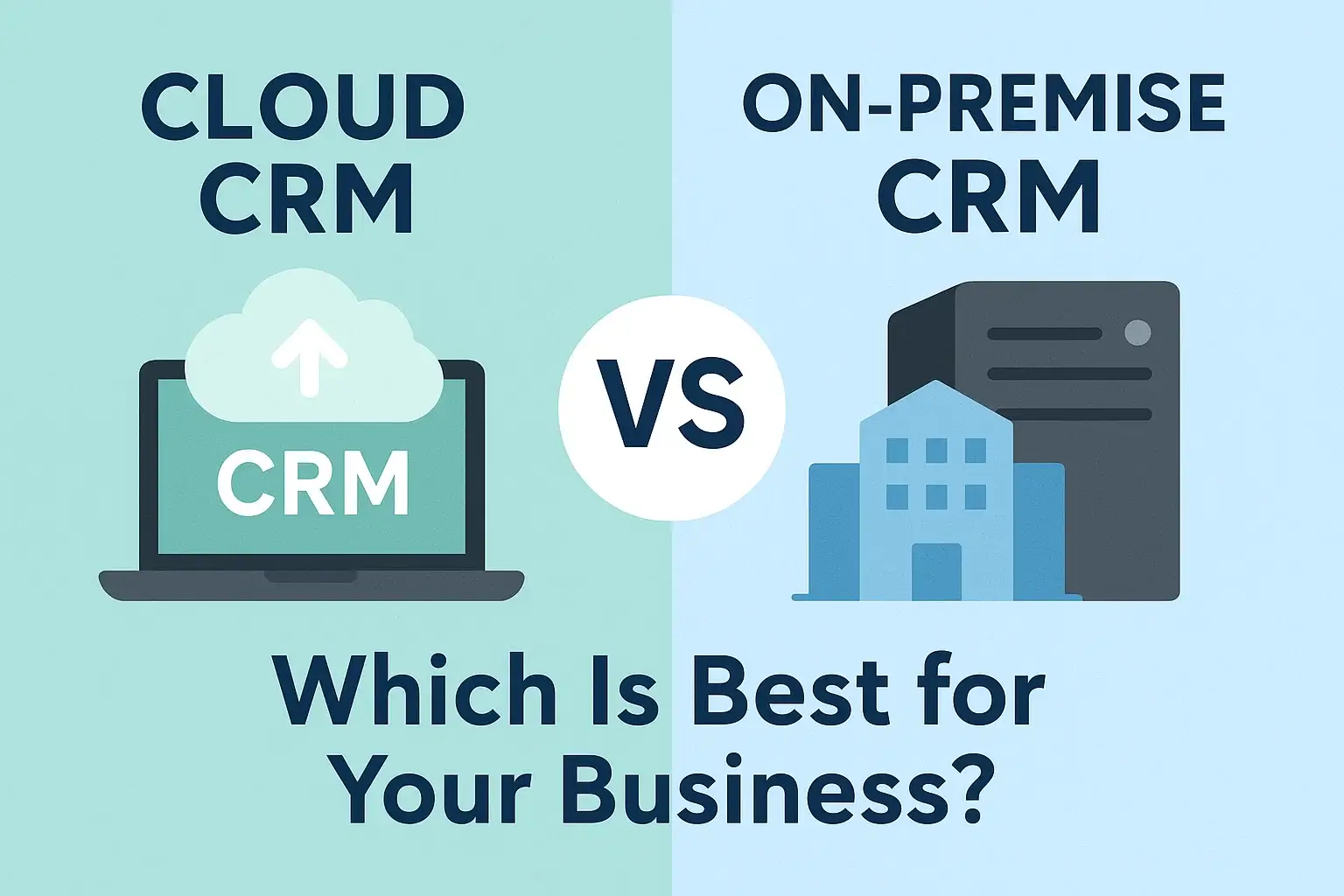
Choosing the right CRM software is a critical decision for businesses aiming to optimize customer relationships and drive growth in 2025. With the rapid evolution of customer relationship management (CRM) solutions, businesses face a key choice: cloud CRM or on-premise CRM? Each offers distinct advantages, from scalability and accessibility to control and customization. This comprehensive guide compares cloud CRM vs. on-premise CRM, analyzing costs, scalability, security, and integration capabilities to help you select the best CRM solution for 2025. By leveraging high-value features and integrations with tools like Google Ads, businesses can maximize ad performance and achieve higher eCPM for their campaigns.
Understanding Cloud CRM and On-Premise CRM
Cloud CRM is a web-based solution hosted on the provider’s servers, accessible via the internet. It offers flexibility, automatic updates, and minimal IT overhead, making it ideal for businesses seeking affordability and ease of use. In contrast, on-premise CRM is installed locally on a company’s servers, offering greater control over data and customization but requiring significant IT resources and upfront costs. Both systems aim to streamline customer relationship management, but their deployment models cater to different business needs.
In 2025, the demand for CRM solutions is at an all-time high, with a 2024 report indicating that businesses using CRM systems see a 30% increase in customer satisfaction and a 25% boost in sales efficiency. The choice between cloud and on-premise CRM depends on factors like budget, scalability, security, and integration with tools like Google Ads. Below, we break down the key differences to guide your decision.
Key Differences Between Cloud CRM and On-Premise CRM
1. Deployment and Accessibility
Cloud CRM: Hosted on the provider’s servers, cloud CRMs are accessible from any device with an internet connection. This makes them ideal for remote teams, small businesses, and companies with distributed workforces. Updates and maintenance are handled by the provider, ensuring seamless access to the latest features.
On-Premise CRM: Installed on local servers, on-premise CRMs require in-house IT infrastructure and expertise. They offer greater control over data but are less accessible for remote teams unless paired with additional virtualization tools. Maintenance and updates fall on the business, which can be resource-intensive.
Verdict: Cloud CRM wins for accessibility and ease of deployment, especially for small businesses and remote teams. On-premise CRM suits organizations needing full control over their infrastructure.
2. Cost Structure
Cloud CRM: Operates on a subscription-based model, with pricing typically ranging from $10 to $150 per user per month. There are minimal upfront costs, as no hardware or IT staff are required. Many providers, like HubSpot and Zoho CRM, offer free plans for small businesses, making cloud CRM a cost-effective choice.
On-Premise CRM: Requires significant upfront investment in hardware, software licenses, and IT staff. Ongoing costs include maintenance, upgrades, and server upkeep, which can exceed $50,000 annually for medium-sized businesses. However, over time, on-premise solutions may be more cost-effective for large enterprises with existing infrastructure.
Verdict: Cloud CRM is more affordable for small to medium-sized businesses, while on-premise CRM may be justified for large enterprises with long-term budgets.
3. Scalability
Cloud CRM: Highly scalable, cloud CRMs allow businesses to add users, features, or storage with a few clicks. Providers like Salesforce and HubSpot offer tiered plans that grow with your business, making them ideal for startups and expanding companies.
On-Premise CRM: Scaling requires additional hardware, software licenses, and IT resources, which can be costly and time-consuming. However, on-premise systems offer deeper customization for businesses with complex needs.
Verdict: Cloud CRM excels in scalability for growing businesses, while on-premise CRM suits organizations with stable, predictable needs.
4. Security and Data Control
Cloud CRM: Data is stored on the provider’s servers, which are typically secured with encryption, regular backups, and compliance with standards like GDPR and HIPAA. However, businesses relinquish some control over data, relying on the provider’s security measures.
On-Premise CRM: Offers complete control over data, as it’s stored on local servers. This is ideal for industries like finance and healthcare with strict regulatory requirements. However, businesses must invest in robust cybersecurity measures to protect data.
Verdict: On-premise CRM is better for businesses prioritizing data control, while cloud CRM suits those comfortable with provider-managed security.
5. Integration Capabilities
Cloud CRM: Seamlessly integrates with Google Ads, email platforms, and third-party apps like Slack and Zapier. Providers like Salesforce and Zoho CRM offer extensive app marketplaces, enabling businesses to create a connected ecosystem for marketing and sales.
On-Premise CRM: Integrations are possible but often require custom development or middleware, increasing complexity and cost. Compatibility with modern tools like Google Ads may be limited without additional configuration.
Verdict: Cloud CRM offers superior integration capabilities, enhancing eCPM and campaign performance through tools like Google Ads.
Top Cloud CRM Solutions for 2025
1. Salesforce: The Gold Standard for Cloud CRM
Salesforce is a leading cloud CRM known for its scalability and advanced features. Its Sales Cloud offers AI-driven insights, customizable dashboards, and seamless Google Ads integration, making it ideal for businesses of all sizes.
- Key Features: Einstein AI for predictive analytics, customizable pipelines, and real-time reporting.
- Integrations: Google Ads, Slack, HubSpot, and over 3,000 apps via AppExchange.
- Pricing: Starts at $25/user/month.
- Best For: Growing businesses and enterprises needing scalability and customization.
Salesforce’s Google Ads integration allows businesses to track ad-driven leads and optimize campaigns, boosting eCPM and ROI.
2. HubSpot CRM: Free and User-Friendly
HubSpot CRM offers a robust free plan, making it a top choice for small businesses. Its intuitive interface and Google Ads integration streamline lead management and campaign tracking.
- Key Features: Free contact management, email tracking, and visual pipelines; paid plans include automation and analytics.
- Integrations: Google Ads, Gmail, Zapier, and Slack.
- Pricing: Free; paid plans start at $20/user/month.
- Best For: Startups and small businesses on a budget.
HubSpot’s affordability and ease of use make it a go-to cloud CRM for small teams looking to maximize ad performance.
3. Zoho CRM: Affordable and Feature-Rich
Zoho CRM balances affordability with advanced features like AI lead scoring and multi-channel communication. Its Google Ads integration enhances campaign tracking and lead nurturing.
- Key Features: AI-powered Zia, workflow automation, and customizable reports.
- Integrations: Google Ads, Zoho Suite, Zapier, and Outlook.
- Pricing: Free for up to three users; paid plans start at $14/user/month.
- Best For: Small to medium-sized businesses needing versatility.
Zoho’s cost-effective plans and robust features make it a strong cloud CRM contender for 2025.
Top On-Premise CRM Solutions for 2025
1. Microsoft Dynamics 365: Enterprise-Grade On-Premise CRM
Microsoft Dynamics 365 offers a powerful on-premise CRM solution for businesses needing control and customization. Its integration with Microsoft tools and advanced analytics make it ideal for large enterprises.
- Key Features: Customizable dashboards, AI analytics, and robust data control.
- Integrations: Microsoft Office, Power BI, and limited Google Ads support via middleware.
- Pricing: Starts at $65/user/month (on-premise licensing varies).
- Best For: Enterprises with existing Microsoft infrastructure.
Dynamics 365 offers unmatched control but requires significant IT investment, making it less accessible for small businesses.
2. SugarCRM: Flexible and Customizable
SugarCRM provides a highly customizable on-premise CRM solution, ideal for businesses with unique workflows and strict data regulations.
- Key Features: Custom modules, advanced reporting, and data sovereignty.
- Integrations: Limited Google Ads support; connects with Zapier and custom APIs.
- Pricing: Starts at $49/user/month (on-premise costs vary).
- Best For: Businesses needing tailored solutions and data control.
SugarCRM’s flexibility makes it a solid choice for industries with specific compliance needs, though integration with Google Ads may require additional setup.
How Cloud CRM Enhances Google Ads Performance
Cloud CRM systems excel in integrating with Google Ads, enabling businesses to optimize ad campaigns and improve eCPM. According to a 2024 study by LeadsBridge, businesses using cloud CRM with Google Ads see a 22% increase in lead quality and a 17% boost in conversion rates. Here’s how cloud CRM enhances ad performance:
- Real-Time Lead Syncing: Automatically import ad-driven leads into the CRM for immediate follow-up.
- Targeted Audiences: Use CRM data to create custom ad audiences, improving ad relevance and eCPM.
- Campaign Analytics: Track ad performance and conversions within the CRM for better ROI.
- Automated Workflows: Set up nurturing sequences based on ad interactions, increasing conversion rates.
In contrast, on-premise CRMs often require custom integrations for Google Ads, which can be costly and complex. Cloud CRMs like HubSpot and Zoho offer native integrations, making them more efficient for ad-driven businesses.
CRM Cost Analysis: Cloud vs. On-Premise
| Aspect | Cloud CRM | On-Premise CRM |
|---|---|---|
| Upfront Costs | Low (subscription-based) | High (hardware, licenses) |
| Ongoing Costs | $10-$150/user/month | $10,000-$50,000/year |
| Maintenance | Provider-managed | In-house IT team |
| Scalability | Highly scalable | Limited, resource-intensive |
| Google Ads Integration | Native, seamless | Custom, complex |
Choosing the Right CRM for Your Business
Selecting between cloud CRM and on-premise CRM depends on your business’s priorities. Here’s a quick guide:
- Choose Cloud CRM If: You’re a small to medium-sized business, need affordability, scalability, and seamless Google Ads integration. Examples: HubSpot, Zoho CRM, Salesforce.
- Choose On-Premise CRM If: You’re an enterprise with strict data regulations, existing IT infrastructure, and a need for customization. Examples: Microsoft Dynamics 365, SugarCRM.
Consider your budget, team size, and integration needs. Test free trials or demos to evaluate usability and compatibility with tools like Google Ads.
Future Trends in CRM Solutions for 2025
As we move into 2025, several trends are shaping the CRM software landscape:
- AI-Driven Insights: Both cloud and on-premise CRMs will leverage AI for predictive analytics and personalized customer experiences.
- Enhanced Mobility: Cloud CRMs will prioritize mobile apps for on-the-go access, while on-premise systems may adopt virtualization.
- Advanced Integrations: Cloud CRMs will deepen integrations with Google Ads and social media for omnichannel marketing.
- Data Privacy: Both systems will focus on compliance with global regulations like GDPR and CCPA.
Conclusion: Find the Best CRM for Your Business
In 2025, choosing between cloud CRM and on-premise CRM depends on your business’s size, budget, and goals. Cloud CRM solutions like HubSpot, Zoho CRM, and Salesforce offer affordability, scalability, and seamless Google Ads integration, making them ideal for small to medium-sized businesses aiming to boost eCPM and ad performance. On-premise CRM solutions like Microsoft Dynamics 365 and SugarCRM suit enterprises needing data control and customization, though they require significant investment. Evaluate your needs, test available options, and choose a CRM solution that drives efficiency, enhances customer relationships, and maximizes growth in 2025.
Comments (3)